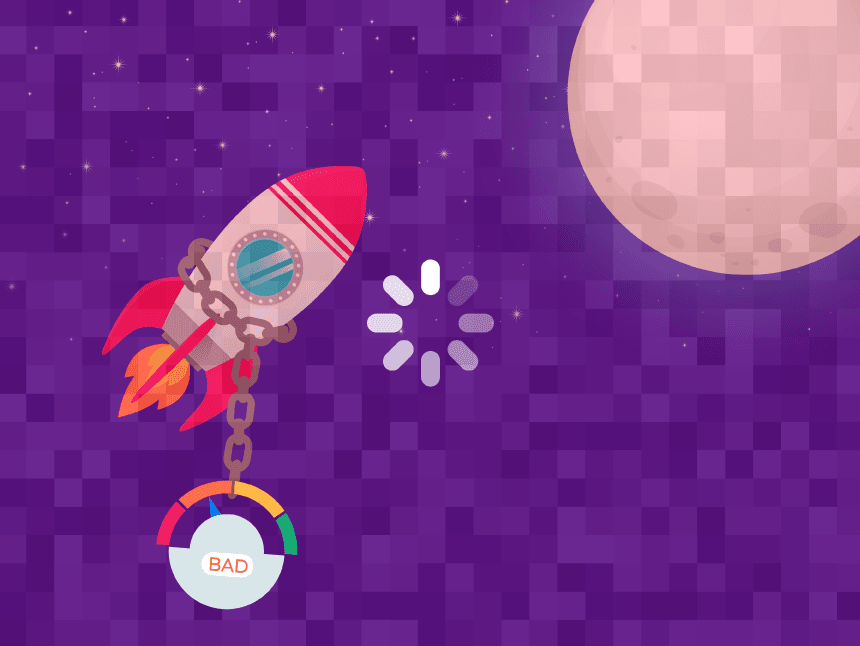Short version
- Even with high-speed internet, users not always get the performance they’re paying for;
- ISPs and carriers use a technique called throttling to limit or restrict internet usage on their entire network or for specific users when they see fit;
- In some cases, telecommunication companies use internet throttling to regulate network usage and optimize performance;
- But the worst part is they also do this for unethical and questionable reasons, without your knowledge or consent;
- If you experience slow speeds and buffering regularly, you’ve probably being throttled;
- Reliable VPNs can help you bypass those restrictions and keep your internet performance at high standards. No matter what you do online or how much bandwidth you use, you deserve to get the most out of your services.
What does throttling mean?
Internet throttling is a practice internet service providers (ISPs) use to slow down connection speeds and restrict bandwidth usage. Although telecom companies advertise their services as unlimited and unrestricted, that is not always the case in reality.
This mechanism can be applied to the entire network, as a technical measure or individually, given specified criteria are met by a customer. The last can happen for virtually any reason these days.
What is throttling used for?
The reasons why ISPs throttle internet users are primarily associated with technical aspects inherent to the network administration. But, most of the time, they are related to the commercial aspects of the business as well.
When it comes to technical reasons, bandwidth throttling is a trick of the trade. ISP’s networks rely on modern transmission technologies and computer processing power. For that reason, they have a limited capacity that, even being huge, needs to be optimized.
So, to better manage their limited resources, ISPs make their networks smart. Whether by design or configuration, they are equipped with mechanisms to avoid a traffic overhead in the system and prevent network congestion.
Is throttling legal?
It depends on your country’s regulation of net neutrality. For the U.S., the answer is yes. Since the Federal Communications Commission (FCC) repealed net neutrality rules in 2018, ISPs are free to use throttling at their discretion. Although states can still reinforce net neutrality locally, that was a significant drawback for internet users.
Even though ISP throttling is primarily a network management method, which is totally legal and acceptable, internet providers can also use it differently, with diverse objectives.
Those other objectives are not always clear to the customers and often go against the law and the best ethical standards.
Why do ISPs really throttle your internet connection?
Despite the justifiable technical reasons, most ISPs also implement throttling measures for more questionable, if not illegal, purposes. They may involve unscrupulous market practices and customer rights violations.
We’ll discuss these practices in detail next up, considering the different contexts on which telecom companies can throttle your internet connection.
Maximizing returns to the detriment of the service quality
Maintaining a massive network is an expensive endeavor. So, by limiting the traffic on the network level, ISPs can serve more customers with the same infrastructure. Therefore, companies keep costs at a controlled level while increasing revenue.
Unfortunately, as you might wonder, that practice usually degrades network performance and, as a result, the overall quality of the service provided to the end-user. That is clearly a business-first approach.
You’ll probably notice that kind of throttling in the evenings, as most people will be at home, connected to the home network.
Traffic data caps and service tiers
Few internet providers advertising themselves as unlimited can really stand by that claim. Truth be told, most people will actually benefit from unlimited traffic. But if you happen to be a “power user” and your data traffic is way above the average, there’s a pretty good chance your individual connection will be labeled for throttling.
Sometimes, ISPs will warn you in their Terms and Conditions about that possibility. But, most of the time, they won’t bother telling you, as you’ll probably never know about it.
Either way, it’s an unfair practice and even an unethical one, as they don’t usually advertise it. In light of the specific case, this may even be deemed an illegal practice.
In this scenario, you’ll likely notice a consistent drop in performance by the end of the month or the billing cycle. There are two common ways your internet provider will benefit from this tactic: cutting down your broadband share to onboard new customers; inducing current customers to upgrade to higher-tier plans.
Selective traffic shaping
As defined by Cisco, traffic shaping is a method used in networks to reduce data traffic rates by retaining “excess packets in a queue and then” scheduling “the excess for later transmission over increments of time.”
In other words, under certain circumstances, internet providers deliberately delay your traffic, holding it and slowly passing traffic data forward. They force data into a memory buffer.
That’s what happens when you experience those annoying loading circles on your videos or never-ending torrent downloads, for example.
So, if your online activity matches what internet providers deem undesirable browsing practices, they’ll shape your traffic and slow down your connection.
Paid prioritization (“fast lane” contracts)
Unfortunately, internet providers can go even further on unfair traffic shaping measures, engaging in paid prioritization. With the end of net neutrality in some countries, ISPs are quietly promoting third-party services they are affiliated with or commercially related to.
ISPs, and carriers, can determine what services should be slowed down or speed up on a granular level. Therefore, they privilege some brands to the detriment of others due to corporate partnerships or legal agreements.
These arrangements are known as “fast lane” contracts. In practice, they establish which services will enjoy higher speeds and which ones should have their performance degraded as a result.
For instance, if you get buffered every time you watch your favorite streaming service, chances are your internet provider has an agreement with the competition. That way, they influence customers’ overall perception of the services they use, favoring the chosen ones.
How to tell if your broadband is being throttled?
It usually starts with a suspicion: slow internet speeds, annoying video buffering, and never-ending downloads. So, you need to look for evidence to support your assumptions.
The most throttled online activities by far are video streaming, gaming, and torrenting. Your internet access provider will likely want to control those actions, as they are computer power and bandwidth usage intensive.
So, all you need to do is test your connection for regular internet use and compare it against one of those power user’s activities.
Here are some reputable testing tools you can take advantage of on this task. Whatever tool you chose, remember to stick to it for the whole test to avoid discrepancies:

When testing your connection speed, you should aim to run at least three tests at a time for each activity type. Take notes and calculate the average for download, upload, latency, and so on. That will give you much more reliable parameters to work with, as speeds are constantly oscillating.
If you find significant speed differences regarding a specific type of internet usage, for instance, when watching your favorite series, your ISP is probably throttling you. I would say you can be 70% sure about it.
Fortunately, there are some things you can do to fight back.

Use a Powerful VPN to Fight Back ISPs
Take a look at this VPN selection to pick one the suits your cybersecurity, privacy and online freedom needs.
How to prevent your ISP from throttling your connection?
It depends on your specific throttling case. To prevent bandwidth throttling, first, you need to understand why your ISP is slowing down your internet speed.
Throttling can have many purposes and impact broader or restricted universes.
In a broader context, your ISP has pre-determined rules to optimize its infrastructure usage that, as a result, might throttle the entire network. For example, common events that trigger traffic throttling could be usage peaks and high-demand times of the day.
As for individual or user-level occurrences, internet services can throttle their clients due to data capping and service tiers or shape their traffic for specific uses.
For most cases of individual traffic shaping, you can rely on an advanced virtual private network (VPN) to trick your ISP or carrier.
Let’s dive into each case and the respective measures you can take to bypass those nasty restrictions.
Internet “rush hours”
That does not necessarily mean the same hours and days of the week. It can vary significantly by country, region, or even by the internet provider.
The common ground here refers to specific user behaviors that can be identified and controlled by the network owner. For example, it could be recurrent events associated with a particular period of the day or sporadic and unpredictable.
When unpredictable, they’ll probably trigger throttling measures due to network crash-down risks. In this case, there’s nothing you can do about it, as it’s part of the game. Luckily, it will rarely happen.
The problem is with high-traffic periods. Instead of unlocking extra power to keep up with these peaks, telecom companies habitually do the opposite. They limit user’s usage to avoid network overheads.
Sadly, that is a pretty standard setup, and the only thing you can do is look for a trustworthy internet provider.

Video and audio streaming buffering
As a high-demanding activity, streaming can occupy a great extent of the available bandwidth in terms of computing power. That’s why it is usually a data traffic type broadly targeted with ISP throttling.
From an internet user’s perspective, this makes no sense. Video and audio content are increasingly popular these days. Actually, those activities encompass the vast majority of internet traffic.
Additionally, it shouldn’t be your ISP to tell you what to do online or not. Fortunately, a good VPN can easily encrypt your traffic and disguise itself in a way ISP can not see it. That feature is critical to trick massive companies like ISPs.
A well-known tracking technique used by internet providers is to target communication ports on your devices. Due to the protocols used by applications, there are specific ports associated with the VPN usage; only the most capable VPN services can hide themselves.
File-sharing (torrenting) restrictions and blocking
That is another popular practice ISPs don’t like their users to engage in. Beyond potential copyright infringement that might arise from torrenting, your internet provider is concerned about network costs, not lawyer costs.
File-sharing through torrenting platforms can traffic vast amounts of data for long periods. There are VPNs particularly good for P2P. They can encrypt your data, so your internet provider doesn’t know what you’re up to, and deliver higher downloading performance.
But most importantly, for downloading or uploading purposes, the right VPN can also compress your data traffic. That is an effective way to cut a significant part of your connection’s weight, thus making it seem like regular traffic.
Unstable gaming sessions
Another data-intensive online activity is gaming. Like streaming, internet services will try to limit your matches. Luckily, the same solution will apply.
A VPN will hide your activity from your ISP while still encrypting your data and protecting you from detection methods like deep packet inspection (DPI).
If your private network service deploys compression to the data, you can even make your gaming speeds faster than before.
Use a VPN to get rid of bandwidth throttling
As already mentioned, VPNs can cover your browsing activity in many ways. Whatever you want to do online, as long it’s legal, you should have assured your right to do it.
To reinforce the benefits of a good VPN, I will quickly recap how it can help you in a throttling context:
- Keeping your online activities private by encrypting your traffic;
- Making your traffic data lighter by using compression;
- Hiding itself from being detected and blocked by deploying camouflage techniques;
- Speeding up your connection by preventing bandwidth throttling and traffic shaping.
How to choose a VPN to prevent internet throttling?
VPN services wise, you’d better stay away from the free options. Most of them are slow, do log your data, and are easily detectable.
To successfully bypass ISP throttling, you’ll need to use a VPN service with full WireGuard protocol support, a strict no-logs policy, and obfuscation technology. Here are three good options that meet those criteria: