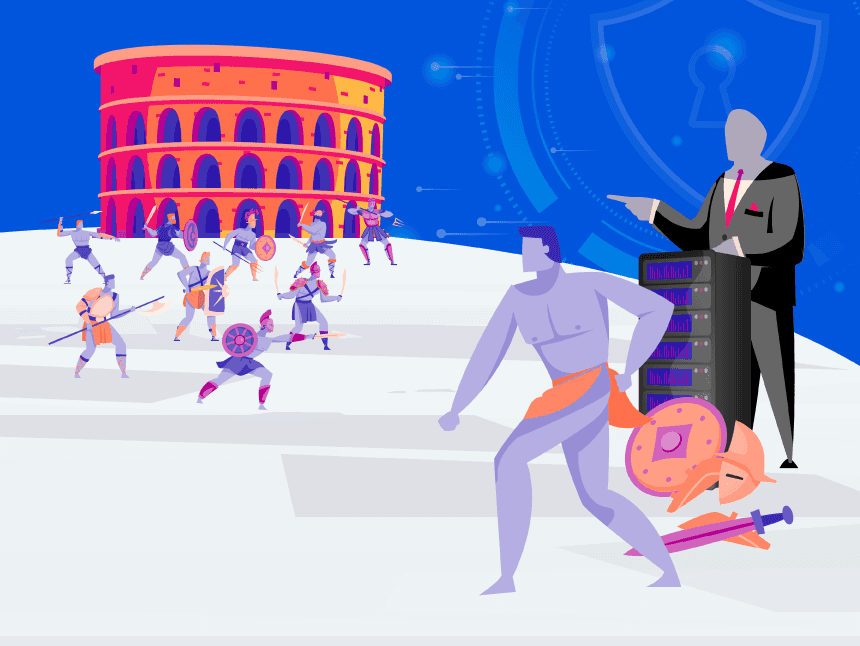What is VPN Blocking in practice?
VPN blocking is a security measure that blocks devices communicating through VPN protocols. Simply put, it’s a way of preventing people from using a VPN to access the internet.
Internet service providers, companies, and governments use to block VPN connections to have closer control over their network access and usage.
For example, they may use it to stop you from reaching specific online services, websites, applications, and relevant content. That means you won’t be able to access those online resources if you are connected to a VPN server.
At scale, VPN blocking has a significant impact both on citizens and consumers alike. For instance, that may lead to a situation where you’ll have to renounce your security to be allowed in.
In recent years, the VPN industry has evolved around online privacy and freedom of information. On the other hand, restrictive organizations have been developing new ways to block those tools and regain power over users’ browsing activities.
However, there will always be some ways to bypass VPN blocking, whether they want it or not.
Why are VPNs blocked?
But why are VPNs blocked by corporations and governments? VPN blocking can happen for several reasons. As with most technologies, it can be used for legitimate and acceptable reasons on one side, or for reprehensible and harmful goals on the other.
For example, it can come from companies or governments simply trying to protect their networks from online threats. However, most of the time, that happens because VPNs can give access to otherwise restricted websites, services, and content they don’t want people to use.
Big organizations have resources and sophisticated ways to block traffic coming from VPN servers. Sometimes, those hard-to-bypass blocks can be more than frustrating and unfair.
The problem is that many corporations and countries discourage and even forbid VPNs to the detriment of their client’s rights.
The most common VPN blocking cases are justified by:
School and workplace policy
VPNs are often blocked by schools and workplaces due to internal policies. Those institutions don’t want people to access certain websites through their networks.
You won’t be able to use Facebook and watch YouTube at school or work due to these restrictions, even if you need it for your typical activities.
Administrators can block VPNs, for example, because they want to monitor the activities of their employees, supposedly to prevent data leaks or inappropriate network usage. They may also want to control the services and content that students can access from the school network.
The fact is VPNs make all those restrictions very hard to achieve for them.
Content copyrights & licensing agreements
Streaming platforms like Netflix, Hulu, and Amazon Prime are well-known for their geo-blocking practices. Those services try to ensure that third-party content can be accessed exclusively in countries where they have the proper rights to stream it.
That means you won’t be able to access the content you already paid for if you are traveling abroad. Or, if you’re in the US and want to watch a program only available to subscribers in France, that won’t be an option.
VPNs have had great success in circumventing those blocks for many years now. VPN clients (software) allow you to connect to servers in different regions, thus changing your apparent location.
That’s why streaming services have blocked VPNs since 2016 to protect their agreements. But the internet community has been fighting back. This ongoing battle is expected to last for a long time.
Legal concerns & crime prevention
VPNs have been increasing in popularity, especially for privacy concerns and security reasons. However, with the rise of online scams, cyber-attacks, and hacking, more countries and corporations are taking steps to block VPN usage.
Although these tools can also be used for criminal purposes, that’s a typical case where the solution is worse than the problem itself.
Commercial practices
From a business perspective, blocking VPN traffic means controlling internet usage.
One typical example is VPN blocking imposed by Internet providers (ISPs), usually due to business goals such as increasing revenue or reducing costs. That would sound fine if it was just about companies rightfully managing their business and networks. But in most cases, those blocking measures lead to controversial and unethical practices.
VPN bans are means, for instance, by which internet providers prevent users from accessing services and content that may demand higher network traffic, such as torrenting.
ISPs can even use VPN blocks to induce consumer behavior and privilege some web services (their own or from commercial partners) to the detriment of others. By monitoring their user’s online activities, they might deploy internet throttling to choke the connections of users accessing competitors’ sites.
VPNs give users the level of privacy needed to use their internet to its full extent, without restrictions of any kind.
Political reasons and censorship
VPNs are a fundamental tactic to bypass censorship online. For that reason, politicians with tyrannical inclinations approve laws prohibiting VPN use in many regions.
To support those harsh laws, authoritarian governments block VPNs while restricting access to information and censoring content deemed immoral, illegal, or undesirable.
In that scenario, VPN blocking becomes a form of internet censorship and internet control. Where dictatorships, and surveillance democracies control what citizens are allowed or forbidden to access, VPNs are essential to protect fundamental rights.
The internet is extensively controlled in countries like Russia, the UAE, and China, where the Great Firewall blocks VPNs. Those environments are hazardous for dissidents and journalists.
As you might have noticed, strong reasons exist to bypass those blocks. Although there might be legitimate reasons to block VPNs sometimes, that is rare. VPNs are critical to protecting our rights without compromising our security and privacy online.
To find proper ways to get around VPN restrictions, first, we need to know how they work.
How does VPN blocking work?
There are many different methods to block VPNs. VPN blocking generally uses available data to find traces of routing devices or tunneling protocols associated with VPN communication.
The common ground is that network administrators will probably use those techniques within a firewall. That can be software or hardware configured to screen VPN traffic before it is allowed in the network.
Depending on the data set used to detect VPN usage, these are the most common types of VPN blocking.
Port blocking
When blocking VPN traffic, the evident approach is to control the entrance gates. Port blocking means denying access, by default, to traffic using the network Ports typically associated with VPN protocols.
For example, Ports 1194 and 443 are usually correlated to the OpenVPN protocol, one of the industry standards.
IP blocking
Regarding VPNs, IP blocking is often done by filtering out known IP addresses assigned to specific VPN servers or entire IP ranges associated with popular VPN providers.
IP address blocking is one of the most popular methods of controlling access to the internet. So, it’s no surprise that the same IP-blocking technique VPNs help to avoid is also used against VPN servers.
Deep Packet Inspection
While both techniques mentioned above rely on previously known data to block traffic, Deep packet inspection (DPI) is a more advanced filtering method.
DPI consists of monitoring network traffic and examining its data packets. Suppose the contents of those packets show any fingerprints of VPN usage. In that case, the system blocks the device trying to establish communication.
Any piece of information associated with VPN protocols can trigger a network block.
How to bypass VPN blocking without changing your VPN provider?
If you are looking for ways to bypass VPN blocking, you can try a dozen methods. You’ll have to go through your device’s settings and VPN options.
To successfully overcome a VPN block put on your way, you must use a trial-and-error approach. What you’ll be able to do depends directly on the settings you can play with.
Know that VPN blocking can often be a challenge for internet users when using free and low-quality VPNs. If that’s your case, it’s improbable any of these methods will work.
You can still try them, of course. But I recommend you jump to the next section, where you’ll find what to look for and how to choose a proper VPN provider. That will save you a lot of time and disappointment.
The options your VPN provider has to offer will determine if you’ll have an easy and quick way to solve the problem or a hard time finding a workaround.
Switching to another VPN server
The easiest way to get around a block is by switching VPN servers. The server where you’ve established your current VPN connection may be on the block list.
To change your VPN server, you must first see if your VPN provider offers dedicated or recommended servers for the specific task you are trying to accomplish. It should be easily accessible through the app interface.
Then, look for options based on the region you need your connection to come from. After finding the most suitable servers, switch to each one until you find a working server.
Using obfuscated servers
Even better than switching between random servers is using an obfuscated one if your VPN offers it. Those VPN servers are designed to hide that a person is using a VPN service.
That’s why they are a more reliable and safer bet for circumventing blocks. Some VPNs rely on other obfuscation techniques, such as scrambling protocols and stealth modes. They’ll do it as well as obfuscated servers.
Picking other tunneling protocol
VPNs usually come with an array of supported tunneling protocols. Although they are often not equally available throughout the entire network, that’s another option for you to tweak up.
If the block is based on the most common protocols like OpenVPN and L2TP, you can get around it by changing the protocol.
It’s worth mentioning that the alternatives available may compromise on security and performance, though. So you’d better use it with caution.
Using another encryption algorithm
VPNs encrypt your traffic by default. Your provider may offer the possibility of changing its software’s encryption algorithm. That would be another way to go.
Like VPN protocols, cryptographic configurations might only be available for some servers or locations. Not all encryption standards offer the same level of security, and many come with known flaws.
Changing network Port
Suppose a web service is filters out the network Port (communication endpoint) your VPN uses. In that case, can avoid it by making your VPN use another Port.
But bear in mind that it can be challenging for average VPN users, as it may require some manual configuration to work.
Getting a dedicated/static IP address
As the primary banning technique is IP blocking, a possible solution is to use a unique IP address. You can get an exclusive new one from your provider if it offers that optional add-on.
You’ll have a fresh start by avoiding IP addresses shared with other users. That means your IP won’t have a previous bad reputation or blocking history.
It may work, but it also has its drawbacks. You’ll pay for a static IP that may also be associated with your device if your provider lacks the proper features.
Other ways to unblock content
Subscribing to a better VPN service
That’s the most reliable way to bypass VPN blocks without compromising privacy and security.
Let’s be realistic. You won’t beat sophisticated network technology with low-end free or cheap services. Maintaining a robust VPN network is an expensive business. Moreover, it’s a cat-and-mouse game where VPN providers have to keep struggling to stay one step ahead of the VPN blockers.
You’ll find the features you should look for in a VPN service in the section below, along with some recommendations of premium VPN providers for the job.
Switching on mobile data
If you’re getting banned by your ISP, you can always rely on your mobile carrier to avoid it. Many people don’t realize the block comes from their home internet connection.
It’s not a definitive solution, but it can be an easy win if you only need a quick workaround. It can be costly if you need a significant amount of data traffic. Besides, your carrier might be used to block VPNs as well.
Using a proxy server
People can bypass VPN blocking by using proxy servers as a middle-man. A proxy is a computer that connects to the internet on behalf of the user’s device.
It will give you a lower level of security than a VPN server, which is a big drawback to consider. They are an alternative method that will help you bypass blocks, especially the most advanced SOCKS5 proxy (Shadowsocks).
Browsing through Tor
The Onion Router (Tor) browser is another way to stay anonymous and trick VPN blocking systems. That is an easy-to-use browser that can be downloaded from the Tor Project website for free.
It was designed to help people maintain their privacy on the web. But there are some drawbacks to consider. Compared to good VPNs, Tor isn’t suited for some online activities, such as Streaming and Torrenting.
How to choose a proper VPN provider and get around VPN bans?
A premium VPN service is the best way to deal with VPN blocking measures. Most free VPNs can be easily blocked. Blocking methods are more effective against those VPNs due to their poor quality and lack of advanced features.
Only top-notch VPN providers can allow you to browse the web safely while preventing organizations from controlling your internet access.
As VPN blocking becomes more sophisticated, you must rely on a broader arsenal to fight this ongoing battle. That’s why having a complete and high-end VPN service on your side is vital.
There are key features you should look for when choosing a reliable VPN provider to avoid VPN blocks.
Huge server network
Top VPN services have massive server networks. The bigger the server network, the better. Anything from several hundred to a few thousand VPN servers will be enough.
As organizations continuously block VPN servers, you want the highest possible number of servers and IP addresses at your disposal. The best VPNs on the market will offer thousands of servers to ensure users can always work around VPN blocks.
Obfuscation features
Some blocking systems are more sophisticated in detecting VPN usage than the average. Suppose you’re facing one of those nemeses. In that case, you must use an advanced VPN to scramble or obfuscate your traffic.
Obfuscated servers, for example, are designed and configured to disguise themselves as regular devices. They make traffic data unreadable to blocking systems. As a result, VPN users can trick restrictive organizations and authoritarian governments, thus bypassing any network filters and firewalls.
Many VPNs are on the market, but a few rely on advanced obfuscation features. The most widely known are NordVPN’s Obfuscated Servers, Surfshark’s Camouflage and NoBorders Modes, and VyprVPN’s specialized obfuscation protocol, a.k.a Chameleon.
Dedicated or static IP addresses
Even with numerous VPN servers, you may still be blocked. Because those tools often use shared IP addresses, they can be blocked by some websites and networks based on these known IP numbers.
A dedicated IP address is kept from any other customer, so it’s less likely to be blocklisted. For that reason, a dedicated IP is a great alternative to get around blocking software while using a VPN.
VPN setup flexibility
When it comes to keeping your VPN undetectable, what really makes the difference is the array of features and options you can manage. It would help if you looked for VPN providers offering multiple customization options for VPN setup.
A good VPN provider will give you access to different protocols like WireGuard and OpenVPN. You can also tweak between network Ports and encryption algorithms to see which ones can successfully workaround specific VPN bans.
To ensure your VPN choice, you can take advantage of the trial periods offered by most providers. They are usually available as money-back guarantees ranging from a few to 45 days.
It’s a common practice in this industry. You’ll have no problems getting a full refund if the service doesn’t suit your needs.
This approach will allow you to test any service and see if it can deal with the blocks you want to avoid. If it passes the test, you’ll be confident to adopt it in the long run.
Best VPNs for bypassing blocks
If your current VPN gets blocked frequently, you should consider changing to a better one. Only the most potent VPN providers can deal with all kinds of blocks steadily and reliably.
Three great options that offer cutting-edge technology are NordVPN, Surfshark, and VyprVPN.

Users' Rating 🛈
Based on Trustpilot, Amazon, Apple App Store, and Google Play Store data available online.

Users' Rating 🛈
Based on Trustpilot, Amazon, Apple App Store, and Google Play Store data available online.

Users' Rating 🛈
Based on Trustpilot, Amazon, Apple App Store, and Google Play Store data available online.